ThunderSoft GIF Editor 5.2 Rus Portable
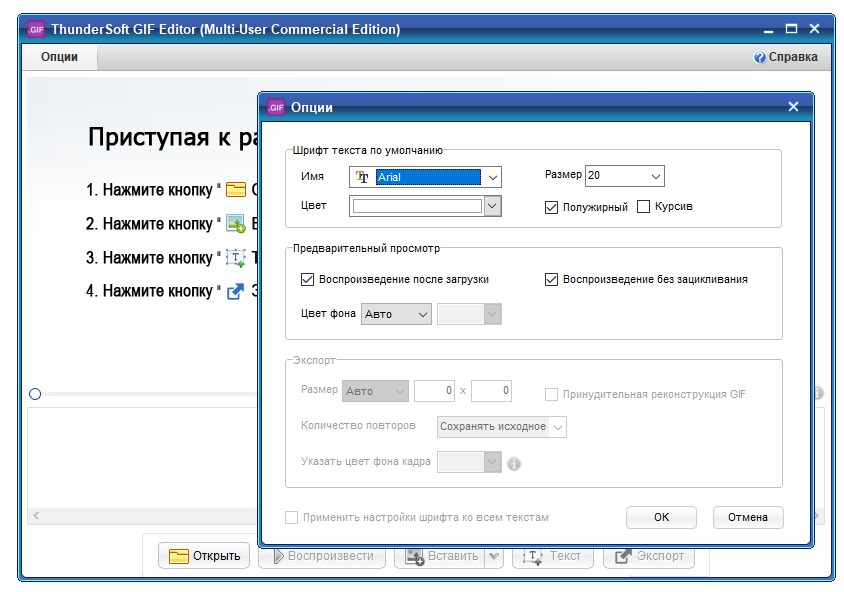
Looking for a versatile tool to enhance gif files? Look no further, meet ThunderSoft GIF Editor – an intuitive and user-friendly development that allows beginners to edit and customize GIFs without much effort. With a range of powerful features, the program simplifies the process of previewing, modifying, and optimizing these images, making it an excellent addition to your creative toolbox.
One of the key features is frame-by-frame viewing. This allows you to carefully analyze each frame of the animation, fully controlling the duration and sequence of frames. You can easily adjust the timing to create captivating animations or even remove unwanted frames with just a few clicks.
Features:
- Saving individual frames as PNG files – another convenient feature that sets this software apart from others. It allows you to extract and save individual frames from a GIF file as standalone images in the popular PNG format. This feature is particularly useful when you need to capture a specific moment or create a collection of high-quality images.
- Adding personalization to GIFs has never been easier. With this software, you can effortlessly include your own photos in new frames, instantly turning your Graphics Interchange Format into unique and personalized creations. Whether you want to decorate them with memorable moments or showcase your own work, this feature allows you to unleash your creativity.
- The ability to add text to specified frames adds another level of personalization to GIF images. Including captions, quotes, or descriptions helps convey meaning, enhance humor or make a story more engaging. ThunderSoft GIF Editor provides convenient text editing capabilities, allowing you to choose fonts, change sizes, and adjust text placement for optimal effect.
- It’s great to be able to add a logo to your animated images. This is especially useful for companies and individuals looking to promote their brand or expand their online presence.
- The program allows you to resize the source, making it easier to adapt the animation for various platforms, websites, and devices.
- ThunderSoft GIF Editor allows you to control playback time. You can adjust loop parameters to determine how many times the GIF animation repeats, providing viewers with a full impression of their creativity. This feature allows you to find the perfect balance between engagement and file size, making your images both captivating and efficient.
In conclusion, this is a pretty decent assistant for those looking for a simple yet powerful solution for editing, personalizing, and optimizing GIFs. With features like previewing, extracting frames, inserting images, adding text, inserting logos, resizing, and playback control, this program allows users of any level to unleash their creative potential and create stunning animations.
Size: 2 MB
Download ThunderSoft GIF Editor 5.2 Rus Portable Жека for free

